How to Use VoIP with Multiple Office Locations

VoIP (Voice over Internet Protocol) is a means of making virtually free phone calls using the Internet. Operating offices in an overseas location will mean you will have to keep in close contact with your staff. This could mean transatlantic phone calls. Even with special business tariffs for these calls, your business will still have a cost burden.
One way of virtually eliminating the cost of international phone calls is to use the Internet. VoIP in essence is a way to use your computers to encode your speech, transmit this data over the Internet to another computer - that could be in your overseas office - where the data is decoded and the speech can be heard.
Using Skype
The market leader in VoIP technology is Skype. They now offer a range of services aimed at business users. For instance, it is now possible to hold conference calls over the Skype network just as you would over conventional landline or mobile phone services. The system also offers call forwarding, voicemail and SMS. To use the Skype system, follow the steps below:1: Download the software
Each of the computers you want to use to make Skype calls from must have the software installed on them. The application is free from the Skype website.
2: Buy any additional hardware
You will need to equip your desktop PC or laptop with a microphone if it does not already have one. Many laptops have built in microphones, but most desktop PCs do not. When buying hardware for your computers, look for the Skype compatibility information on the hardware’s specification.
3: Open an account
To make VoIP calls with Skype you’ll need a new account. Once this is set-up you can start to build your contacts address book. Once this is complete, Skype calls can be placed with just a click of your computer’s mouse.
4: Placing calls
Anyone that you have in your Skype address book can be called quickly and easily. Also, anyone that has your Skype contact details can place a call to you. If you receive a call you will hear a telephone ringing sound from your computer’s speakers. If you can’t hear the ringing sound, check your speakers are turned up and working properly.
Getting the Most from VoIP
Calls to other Skype users are usually free, but you can also use your Skype account to call any other numbers as well. You can set-up a business account just like a pay-as-you-go mobile phone. Topping up your account with credit is simple and easy via the Skype website. You can also see the tariffs that Skype use so your business is always in control of its finances in your UK and overseas location.A great tool for all business Skype users is the Business Control Panel. This is a desktop application you can install on your computer. It enables you to control the expenditure on credits by everyone in your business. This system is particularly useful with your overseas office as you can set spending limits and see who is making which calls, and how much they are costing your business.
- How to Receive Payments from Foreign Customers
- How to Chase Payment from Overseas Customers
- Checking Credit Rating of Overseas Customers
- Writing Payment Terms and Conditions for Overseas Trade
- Understanding Currency Exchange
- How to Manage Time Differences with Multiple Office Locations
- Using Virtual Office Technology in Multiple Office Locations
- Taxes and Your Overseas Office
- Managing Overseas Suppliers
- Your Business Website and Multiple Office Locations
- Veterinary Certificates when Exporting Livestock
- Locating Premises for Your Overseas Office
- VAT and Excise Paperwork
- How to Use Free Zones
- How to Integrate your UK and Overseas Offices
- Regulations and Permits for Your Foreign Office
- Recruiting Staff for Your New Office
- Using an Agent to Setup an Overseas Office
- How to Use Customs Freight Simplified Procedures (CFSP)
- Using Trade Control and Expert System (TRACES)
- Using Customs Handling of Import and Export Freight
- Understanding and Using National Export System (NES)
- Understanding Export Supplementary Declarations (SDs)
- Understanding the Single Administrative Document (SAD)
- Using the New Computerised Transit System (NCTS)
- Understanding Incoterms
- How to Complete the Intrastat Form
- The Basic Documents for Overseas Trade
- The Importance of Understanding the Tariff
- Penalties and Fines for Customs and Excise Infringements
- Zero Rate VAT and International Trade
- How Excise Warehousing Operates
- Excise Duty and the USA
- Excise Duty and Cross Border Trading
- Excise Duty and Selling Within the EU
- Using an Agent to Help with VAT and Excise Arrangements
- How to Use Simplified Import VAT Accounting (SIVA)
- How to Classify Your Goods for Export
- How to Use Customs Warehousing
- How to Defer Excise Duty
- Excise Duty and International Trading
- VAT and Export Trading
- Moving Goods by Road and Rail
- Moving Goods by Sea and Air
- Customs and Temporary Storage
- How to Transport Dangerous Goods
- How NCTS (New Computerised Transit System) Operates
- Understanding Community Transit
- How to Choose the Right Transport for Your Export's
- Understanding Transport Insurance
- How to Choose and Use a Freight Forwarder
- Using the Postal Service for Exporting
- Packaging Your Goods for Transport
- Locating Overseas Markets to Sell to
- How to Use an International Trade Adviser
- Logistics and International Trade
- Researching a New Overseas Market
- Trading with the USA: A Beginners Guide
- Trading with Europe: A Beginners Guide
- Using the Passport to Export Programme
- Finance and International Trade: An Overview
- Do You Need an Export License
- Preparing Your Business for International Trade
- Risk Management and Overseas Trading

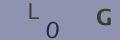
Re: Do You Need an Export License
I work within the IT industry and we export dual use product classified under ECCN 5A002.a.1.a. To reduce the lead time of…