How NCTS (New Computerised Transit System) Operates

When your business moves goods to either a country within the European Union (EU), a none EU country or a country within the EFTA (European Free Trade Association) each consignment must be accounted for if customs duty would normally be paid. If you export goods to any of these regions this is called Community or Common Transit. In practice Common and Community Transit goods are tracked as they travel to their destination using an electronic system called NCTS (New Computerised Transit System).
NCTS was developed to enable all businesses to easily and quickly log the customs declaration that must accompany all Community or Common Transit goods. It is now compulsory to use NCTS when you export any goods out of the UK. The service is completely free, but you must register your business to use the system via the Government Gateway.
To use the NCTS system to log your transit movements you will need a computer running either Windows or the Mac operating system and a connection to the Internet. You also need a printer that can print barcodes to the ISO 128 standard as you will have to print documents that must accompany each of the consignments that are listed on each of the transit declarations.
You must print your consignment’s Movement Reference Number for each package. This is the barcode that will appear on your TAD (Transit Accompanying Document). Also, a printer will enable you to continue your export business is NCTS is not available as you can still use the paper forms T1, T2 and TF2.
To set-up your NCTS account your business must follow this procedure:
Registration
All businesses that want to use the NCTS to handle the transit of their export activities must have an account with HMRC. Note that your business will also need a TURN (Traders Unique Reference Number) to use the NCTS system. If you don’t have a TURN, obtain one before you begin your registration for NCTS. The HMRC website can give you more details about how to register online.
Enrolment
After registration you next need to enrol in the system you want to use. As the Government Gateway handles many of the online systems that HMRC and other governmental organisation now offer to businesses, you must formally apply to use the NCTS system for your transit declarations.
Activation
As NCTS is a secure system you must wait for your PIN number to arrive in the post. Your PIN is linked to your business’s TURN number to give you a secure and unique identity on the NCTS system.
Launch
The last piece of information you need is your business’s Guarantee Reference Number that will be sent to you by the NCTS helpdesk. You can contact the helpdesk for further information by calling: 01255 244 709.
Using the NCTS System
Even though you can submit your customs declarations for all the goods you export, you still have to print some documents to accompany your consignments. The main document you will need is the TAD (Transit Accompanying Document). You may also have to include a List of Items (LoI) is you are sending more than one item per consignment.Most businesses will use the web-based system for NCTS transit declarations, but it is possible to develop your own systems if you prefer. Any software you buy or develop must be fully compatible with the existing NCTS system. The HMRC website can give you more details of how you can design these systems for your business.
Advanced use of NCTS
The web-based version of the NCTS system is usually adequate for most businesses, but if your enterprise will export high numbers of consignments, the EDIFACT system that links to NCTS may be more appropriate to use. To use the EDIFACT system you have to either purchase some specialised software, or develop your own that is compatible with the EDIFACT system that can send and receive e-mail messages with attachments, or within the body of your e-mail messages. The NCTS helpline can advise if using EDIFACT would be cost effective for your export business.Simplified use of NCTS
It is also possible to use what is called the simplified procedures for NCTS declarations. Generally, this system is for logistics companies that have become what are called authorised consignors, although individuals and smaller businesses can also gain this status. The practical application of simplified procedures is more efficient use of the NCTS system. You can get more information about how this system works, and how to become an authorised consignor on the HMRC website, or by calling the Simplifications Team on: 01255 244 758.- How to Receive Payments from Foreign Customers
- How to Chase Payment from Overseas Customers
- Checking Credit Rating of Overseas Customers
- Writing Payment Terms and Conditions for Overseas Trade
- Understanding Currency Exchange
- How to Manage Time Differences with Multiple Office Locations
- How to Use VoIP with Multiple Office Locations
- Using Virtual Office Technology in Multiple Office Locations
- Taxes and Your Overseas Office
- Managing Overseas Suppliers
- Your Business Website and Multiple Office Locations
- Veterinary Certificates when Exporting Livestock
- Locating Premises for Your Overseas Office
- VAT and Excise Paperwork
- How to Use Free Zones
- How to Integrate your UK and Overseas Offices
- Regulations and Permits for Your Foreign Office
- Recruiting Staff for Your New Office
- Using an Agent to Setup an Overseas Office
- How to Use Customs Freight Simplified Procedures (CFSP)
- Using Trade Control and Expert System (TRACES)
- Using Customs Handling of Import and Export Freight
- Understanding and Using National Export System (NES)
- Understanding Export Supplementary Declarations (SDs)
- Understanding the Single Administrative Document (SAD)
- Using the New Computerised Transit System (NCTS)
- Understanding Incoterms
- How to Complete the Intrastat Form
- The Basic Documents for Overseas Trade
- The Importance of Understanding the Tariff
- Penalties and Fines for Customs and Excise Infringements
- Zero Rate VAT and International Trade
- How Excise Warehousing Operates
- Excise Duty and the USA
- Excise Duty and Cross Border Trading
- Excise Duty and Selling Within the EU
- Using an Agent to Help with VAT and Excise Arrangements
- How to Use Simplified Import VAT Accounting (SIVA)
- How to Classify Your Goods for Export
- How to Use Customs Warehousing
- How to Defer Excise Duty
- Excise Duty and International Trading
- VAT and Export Trading
- Moving Goods by Road and Rail
- Moving Goods by Sea and Air
- Customs and Temporary Storage
- How to Transport Dangerous Goods
- Understanding Community Transit
- How to Choose the Right Transport for Your Export's
- Understanding Transport Insurance
- How to Choose and Use a Freight Forwarder
- Using the Postal Service for Exporting
- Packaging Your Goods for Transport
- Locating Overseas Markets to Sell to
- How to Use an International Trade Adviser
- Logistics and International Trade
- Researching a New Overseas Market
- Trading with the USA: A Beginners Guide
- Trading with Europe: A Beginners Guide
- Using the Passport to Export Programme
- Finance and International Trade: An Overview
- Do You Need an Export License
- Preparing Your Business for International Trade
- Risk Management and Overseas Trading

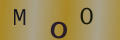
Re: Do You Need an Export License
I work within the IT industry and we export dual use product classified under ECCN 5A002.a.1.a. To reduce the lead time of…