How to Classify Your Goods for Export

When your business wants to export any goods it has to identify them on all the documents that must accompany each consignment. Every type of goods that are traded in the world has assigned to it what is called a Commodity Code. This code relates to the classification of the goods, but is also used by European Union (EU) and none EU countries to ensure they charge the correct amount of VAT and/or excise duty on the goods that are moving through their territories.
All of the goods that your business exports will usually be accompanied by the Single Administrative Document (SAD). This is the main international trading document that is used by all trading nations within the EU. The commodity codes you put onto your SAD forms come from the Tariff.
What is the Tariff?
The Tariff itself is a reference work that lists every type of goods traded today with a corresponding Commodity Code. The code itself is an eight or ten digit number that identifies the goods you are exporting. The Tariff is available in a number of formats including:- Online
- CD ROM
- Printed books
The practical application of the Tariff to your business is that you can use it to identify the classification of the goods your business will export, but more importantly, see how much duty or VAT that a particular classification of goods has attached to it. This enables your business to plan its cashflow as outgoing in taxes can be easily calculated. It is vitally important that you correctly classify your export goods to avoid having to pay too much VAT or excise duty at a later date.
If you are not sure of a classification, you can contact the HMRC Tariff Classification Service Enquiry Line on: 01702 366 077. You can also subscribe to a monthly Tariff update that includes the Commodity Codes of new products that have been entered into the Tariff.
The Tariff itself covers three volumes, each with own particular set of information:
Volume 1
This volume covers the Tariff in general and gives details about the duties that are currently in force regarding exports. Any quotas and export restrictions are also covered.
Volume 2
This is the main volume of the Tariff. It contains details of around 16,000 products and their accompanying Commodity Codes. This is the volume you would also use to calculate how much duty you may have to pay on the goods your business is exporting.
Volume 3
The last volume covers additional information your business will need to complete its SAD form. Also included are the country codes you will need and the Customs Procedure Codes that give details about the movement of your exported goods.
How to Classify Your Goods
The basis of all Tariff classifications is the Commodity Code. This code consists of eight digits for exports outside of the EU and for goods moving within the EU. A ten digit code is used for imports from outside the EU. Each of the types of goods listed in the Tariff are based on information that is held in a database called the TARIC or Tariff Intégré Communautaire. This is updated throughout the EU to produce the Tariff that is published ten times a year.It is your business’s responsibility to ensure each of the goods you export has the correct Tariff classification. The classification system can seem quite complex. If you are in any doubt about the Commodity Code you have generated after moving through the classification steps, contact HMRC for advice before dispatching your consignments.
- How to Receive Payments from Foreign Customers
- How to Chase Payment from Overseas Customers
- Checking Credit Rating of Overseas Customers
- Writing Payment Terms and Conditions for Overseas Trade
- Understanding Currency Exchange
- How to Manage Time Differences with Multiple Office Locations
- How to Use VoIP with Multiple Office Locations
- Using Virtual Office Technology in Multiple Office Locations
- Taxes and Your Overseas Office
- Managing Overseas Suppliers
- Your Business Website and Multiple Office Locations
- Veterinary Certificates when Exporting Livestock
- Locating Premises for Your Overseas Office
- VAT and Excise Paperwork
- How to Use Free Zones
- How to Integrate your UK and Overseas Offices
- Regulations and Permits for Your Foreign Office
- Recruiting Staff for Your New Office
- Using an Agent to Setup an Overseas Office
- How to Use Customs Freight Simplified Procedures (CFSP)
- Using Trade Control and Expert System (TRACES)
- Using Customs Handling of Import and Export Freight
- Understanding and Using National Export System (NES)
- Understanding Export Supplementary Declarations (SDs)
- Understanding the Single Administrative Document (SAD)
- Using the New Computerised Transit System (NCTS)
- Understanding Incoterms
- How to Complete the Intrastat Form
- The Basic Documents for Overseas Trade
- The Importance of Understanding the Tariff
- Penalties and Fines for Customs and Excise Infringements
- Zero Rate VAT and International Trade
- How Excise Warehousing Operates
- Excise Duty and the USA
- Excise Duty and Cross Border Trading
- Excise Duty and Selling Within the EU
- Using an Agent to Help with VAT and Excise Arrangements
- How to Use Simplified Import VAT Accounting (SIVA)
- How to Use Customs Warehousing
- How to Defer Excise Duty
- Excise Duty and International Trading
- VAT and Export Trading
- Moving Goods by Road and Rail
- Moving Goods by Sea and Air
- Customs and Temporary Storage
- How to Transport Dangerous Goods
- How NCTS (New Computerised Transit System) Operates
- Understanding Community Transit
- How to Choose the Right Transport for Your Export's
- Understanding Transport Insurance
- How to Choose and Use a Freight Forwarder
- Using the Postal Service for Exporting
- Packaging Your Goods for Transport
- Locating Overseas Markets to Sell to
- How to Use an International Trade Adviser
- Logistics and International Trade
- Researching a New Overseas Market
- Trading with the USA: A Beginners Guide
- Trading with Europe: A Beginners Guide
- Using the Passport to Export Programme
- Finance and International Trade: An Overview
- Do You Need an Export License
- Preparing Your Business for International Trade
- Risk Management and Overseas Trading

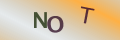
Re: Do You Need an Export License
I work within the IT industry and we export dual use product classified under ECCN 5A002.a.1.a. To reduce the lead time of…