Understanding the Single Administrative Document (SAD)

When your business is transporting export goods to a customer it is vitally important that each of your consignments is accompanied with the correct customs documents. One of the most important trade documents is the SAD (Single Administrative Document) that is also known as form C88.
Generally, SAD documents are only needed if you are transporting and exporting to a none EU (European Union) Member State that are known as Third Countries. However, be aware that SADs are still used to cover the trade of any goods that come under the CAP (Common Agricultural Policy) when goods are moved between EU Member States and Third Countries.
Over the last year a change has taken place regarding how the SAD is used. From 2009 a new pre-arrival and/or departure summary documents will be required from all businesses transporting any goods from Third Countries. These additional documents are part of tighter security that is now being enforced across the EU.
How to Complete the SAD Form
Generally, the SAD document is your businesses way of giving details to customs and excise officials about the goods you are exporting. When transporting any consignments, the SAD form can mean a more efficient export as your goods are fully and comprehensively described on the form.The SAD forms itself has 54 boxes that you can complete divided over eight sections. The SAD form can seem complex, but you can learn how to complete each section by consulting volume three of the Tariff that gives detailed information and guidance on the contents of each box on the form.
Note that each SAD that accompanies each export your business is transporting must have your business’s TURN (Traders Unique Reference Number) and also the correct Commodity Code for each of the goods you are transporting to your export destination. More information about Commodity Codes is also contained in the Tariff. Contact the HMRC if your business does not have a TURN yet. It is now possible to submit your SAD forms online, but you can still complete paper forms if you want to. The SITPRO website contains more information about the computer software you will need.
How to Submit your SAD
Your business can complete the SAD form itself, or you can let any export agent you are using complete and submit the form for you. Remember, if you use an agent, your business is still responsible for the accuracy of the information submitted. SADs can also be completed online at the HMRC website.Any goods that you import from outside of the EU or the EFTA (European Free Trade Associations) and the Channel Islands must have a SAD. If your business will be transporting goods that are liable for excise duty you can’t use the simplified customs procedure, but must complete a full SAD return. This can be a fully completed SAD form, or a complete customs declaration via the CHIEF (Customs Handling of Import and Export Freight) system. Note that if you are transporting imports in your luggage as samples for instance, you only need to complete a SAD if the value of the goods is over £600. Imports via post need a SAD if they are valued over £2,000.
If your business is transporting goods to a country outside of the EU, this is a general export and will require a SAD to support the consignments. You can complete your SAD and then show the export via NES (National Export System). All your exports are monitored via the CHIEF system that the HMRC govern.
There are also special circumstances your business should be aware of when using SAD. The usual SAD form is used for any CAP goods. You should also complete a SAD for trade with any EFTA countries and also additional special territories that include: French Guiana, Martinique and Reunion, Spain's Canary Islands, the UK's Channel Islands, Finland's Åland Islands and Mount Athos in Greece. More information is available on the HMRC website.
- How to Receive Payments from Foreign Customers
- How to Chase Payment from Overseas Customers
- Checking Credit Rating of Overseas Customers
- Writing Payment Terms and Conditions for Overseas Trade
- Understanding Currency Exchange
- How to Manage Time Differences with Multiple Office Locations
- How to Use VoIP with Multiple Office Locations
- Using Virtual Office Technology in Multiple Office Locations
- Taxes and Your Overseas Office
- Managing Overseas Suppliers
- Your Business Website and Multiple Office Locations
- Veterinary Certificates when Exporting Livestock
- Locating Premises for Your Overseas Office
- VAT and Excise Paperwork
- How to Use Free Zones
- How to Integrate your UK and Overseas Offices
- Regulations and Permits for Your Foreign Office
- Recruiting Staff for Your New Office
- Using an Agent to Setup an Overseas Office
- How to Use Customs Freight Simplified Procedures (CFSP)
- Using Trade Control and Expert System (TRACES)
- Using Customs Handling of Import and Export Freight
- Understanding and Using National Export System (NES)
- Understanding Export Supplementary Declarations (SDs)
- Using the New Computerised Transit System (NCTS)
- Understanding Incoterms
- How to Complete the Intrastat Form
- The Basic Documents for Overseas Trade
- The Importance of Understanding the Tariff
- Penalties and Fines for Customs and Excise Infringements
- Zero Rate VAT and International Trade
- How Excise Warehousing Operates
- Excise Duty and the USA
- Excise Duty and Cross Border Trading
- Excise Duty and Selling Within the EU
- Using an Agent to Help with VAT and Excise Arrangements
- How to Use Simplified Import VAT Accounting (SIVA)
- How to Classify Your Goods for Export
- How to Use Customs Warehousing
- How to Defer Excise Duty
- Excise Duty and International Trading
- VAT and Export Trading
- Moving Goods by Road and Rail
- Moving Goods by Sea and Air
- Customs and Temporary Storage
- How to Transport Dangerous Goods
- How NCTS (New Computerised Transit System) Operates
- Understanding Community Transit
- How to Choose the Right Transport for Your Export's
- Understanding Transport Insurance
- How to Choose and Use a Freight Forwarder
- Using the Postal Service for Exporting
- Packaging Your Goods for Transport
- Locating Overseas Markets to Sell to
- How to Use an International Trade Adviser
- Logistics and International Trade
- Researching a New Overseas Market
- Trading with the USA: A Beginners Guide
- Trading with Europe: A Beginners Guide
- Using the Passport to Export Programme
- Finance and International Trade: An Overview
- Do You Need an Export License
- Preparing Your Business for International Trade
- Risk Management and Overseas Trading

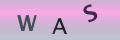
Re: Do You Need an Export License
I work within the IT industry and we export dual use product classified under ECCN 5A002.a.1.a. To reduce the lead time of…